|
The Wii includes a function called Wii Friends, but you will register a separate list of Smash friends.
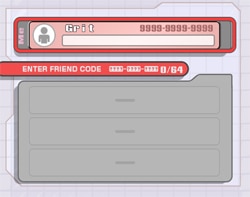
That’s your Friend Code in the top right.
Please exchange these numbers with your friends. Write a note, do it over the phone, or send it by e-mail – just share your numbers with each other.
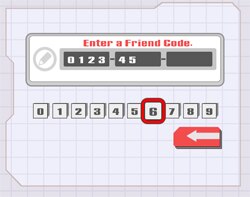
Then input your friend’s Friend Code.
Once you’ve both input your codes, it looks something like this.

Oh! It comes with comments.
You can enter your own icon and comments.
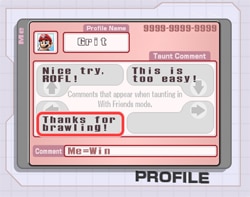
This is where you enter your short taunt messages.
The preparation ends there. After this, you won’t have to do it every time.
So, let’s play a game! In that case, someone has to enter someone else’s game.
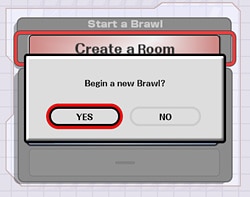
The person who will host creates a room.
Everyone can see the status of people on their Friend Roster.

You can see if they’re online or hosting a match.
If you want to play together, just select that person’s name and choose OK!

Join someone who is hosting a match.

Once all participants select OK...

You can play.
Yep. Simple.
Simple is best.
By the way, the circle at the top right of your Friend Roster approximates the connection quality of your last connection. The closer it is to blue, the smoother you’ll be able to play.
|
